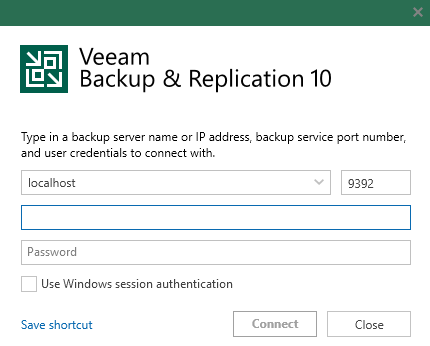Puede ser que después de alguna actualización de Windows o cualquier otro motivo no inicie la consola de Veeam Backup & Replication en la máquina que la tengamos instalada.
Si al intentar iniciar Veeam Backup & Replication observamos el visor de eventos nos muestra un error similar al siguiente y nos hemos asegurado que la versión de Framework .net es la correcta…
Aplicación: veeam.backup.shell.exeVersión de Framework: v4.0.30319Descripción: el proceso terminó debido a una excepción no controlada.Información de la excepción: System.Xml.XmlExceptionen System.Xml.XmlTextReaderImpl.Throw(System.Exception)en System.Xml.XmlTextReaderImpl.ParseText(Int32 ByRef, Int32 ByRef, Int32 ByRef)en System.Xml.XmlTextReaderImpl.ParseText()en System.Xml.XmlTextReaderImpl.ParseElementContent()en System.Configuration.XmlUtil.StrictReadToNextElement(System.Configuration.ExceptionAction)en System.Configuration.BaseConfigurationRecord.ScanFactoriesRecursive(System.Configuration.XmlUtil, System.String, System.Collections.Hashtable)en System.Configuration.BaseConfigurationRecord.ScanFactoriesRecursive(System.Configuration.XmlUtil, System.String, System.Collections.Hashtable)en System.Configuration.BaseConfigurationRecord.ScanFactories(System.Configuration.XmlUtil)en System.Configuration.BaseConfigurationRecord.InitConfigFromFile()
Información de la excepción: System.Configuration.ConfigurationErrorsExceptionen System.Configuration.ConfigurationSchemaErrors.ThrowIfErrors(Boolean)en System.Configuration.BaseConfigurationRecord.ThrowIfParseErrors(System.Configuration.ConfigurationSchemaErrors)en System.Configuration.ClientConfigurationSystem.OnConfigRemoved(System.Object, System.Configuration.Internal.InternalConfigEventArgs)
Información de la excepción: System.Configuration.ConfigurationErrorsExceptionen System.Configuration.ClientConfigurationSystem.OnConfigRemoved(System.Object, System.Configuration.Internal.InternalConfigEventArgs)en System.Configuration.Internal.InternalConfigRoot.OnConfigRemoved(System.Configuration.Internal.InternalConfigEventArgs)en System.Configuration.Internal.InternalConfigRoot.RemoveConfigImpl(System.String, System.Configuration.BaseConfigurationRecord)en System.Configuration.BaseConfigurationRecord.GetSectionRecursive(System.String, Boolean, Boolean, Boolean, Boolean, System.Object ByRef, System.Object ByRef)en System.Configuration.BaseConfigurationRecord.GetSection(System.String)en System.Configuration.ConfigurationManager.GetSection(System.String)en System.Configuration.ClientSettingsStore.ReadSettings(System.String, Boolean)en System.Configuration.LocalFileSettingsProvider.GetPropertyValues(System.Configuration.SettingsContext, System.Configuration.SettingsPropertyCollection)en System.Configuration.SettingsBase.GetPropertiesFromProvider(System.Configuration.SettingsProvider)en System.Configuration.SettingsBase.GetPropertyValueByName(System.String)en System.Configuration.SettingsBase.get_Item(System.String)en System.Configuration.ApplicationSettingsBase.GetPropertyValue(System.String)en System.Configuration.ApplicationSettingsBase.get_Item(System.String)en Veeam.Backup.UI.Launcher.Properties.Settings.get_IsUpgradeRequired()en Veeam.Backup.UI.Launcher.CClientLauncherRunner.UpgradeUserSettings()en Veeam.Backup.UI.Launcher.CClientLauncherRunner.Run()en Veeam.Backup.UI.Launcher.CClientLauncherRunner.Run(Veeam.Backup.UI.Launcher.Vault.CProductHelper, Veeam.Backup.UI.Launcher.CServiceConnectionSpec ByRef)en VeeamShell.Program.Main(System.String[])
Y el siguiente también:
Nombre de la aplicación con errores: veeam.backup.shell.exe, versión: 10.0.1.4854, marca de tiempo: 0x5f171f15Nombre del módulo con errores: KERNELBASE.dll, versión: 10.0.19041.662, marca de tiempo: 0xec58f015Código de excepción: 0xe0434352Desplazamiento de errores: 0x000000000002d759Identificador del proceso con errores: 0xb58Hora de inicio de la aplicación con errores: 0x01d6f5650291453bRuta de acceso de la aplicación con errores: C:\Program Files\Veeam\Backup and Replication\Console\veeam.backup.shell.exeRuta de acceso del módulo con errores: C:\WINDOWS\System32\KERNELBASE.dllIdentificador del informe: 115922e4-8647-40b4-b4a9-d8a9b4db62d8Nombre completo del paquete con errores: Identificador de aplicación relativa del paquete con errores:
Los pasos para poder iniciar de nuevo la consola deberían ser los siguientes:
- Ve a la siguiente ruta de Microsoft Windows:
C:\Users\[TuNombredePerfilDeUsuario]\AppData\Local\Veeam_Software_Group_GmbH\
veeam.backup.shell.exe_Url_hu1utqnj52thvmhrg5kie2bl15o22i22\10.0.0.0\ Renombrar el archivo user.config- Iniciar la consola nuevamente